Advances in technology have made it easier than ever to load professionally recorded audio prompts, on-hold messages, and music directly into the modern business phone system. On-premise based systems may require physical access to the switch or system hardware, whereas hosted or hybrid systems can be configured with new audio files from any computer with access. Common on-premise systems include platforms manufacturers by Avaya, Toshiba, Panasonic, Cisco, and NEC. The hosted VoIP market is now quite expansive including 8×8, Phone.com, Asterisk, Jive, and Broadsoft among many others. Click the buttons below to find the specific guide for your system.
Phone Systems – Installation of Audio
Get Professional Recordings
Private Branch eXchange

Cisco
Cisco Unity platform systems are common among large and enterprise scale users. A very powerful platform that supports a wide variety of configurations, audio file formats included.
Auto-attendant files:
16 bit 8 kHz Mono PCM .wav
8 bit 8 kHz CCIT u-law
8 kHz GSM 6.1
8 kHz G.729a
Music:
16 bit 8 kHz Mono PCM .wav
External music source port (requires additional audio card board and external equipment)
Avaya
Avaya phone systems are an on premise phone system option that extremely popular among businesses of most sizes. The IP Office series, the IP Office 500 in particular, is one of the most commonly deployed on premise systems for small / medium sized businesses.
Auto-attendant files:
16 bit 8 kHz Mono PCM .wav (IP Office)
8 bit 8 kHz CCIT u-law (Avaya Aura)
Music:
16 bit 8 kHz Mono PCM .wav (IP Office: 90 second maximum)
External music source port (see below)
NEC DSX
NEC DSX is one one of the long standing on premise manufactures, and provides hybrid systems that can better effectively manage traditional telephone lines and digital SIP lines on the same platform.
Auto-attendant files:
8 kHz 8 bit CCIT u-law .wav
Music:
8 kHz 8 bit CCIT u-law .wav (requires additional configuration files)
External music source port

Strata CIX
Strata CIX systems remain and easy to configure and maintain option.
Auto-attendant files:
16 bit 8 kHz mono PCM .wav
16 bit 44.1 kHz mono PCM .wav
8 kHz u-law .vox
Music:
16 bit 8 kHz Mono PCM .wav (90 second maximum)
External music source port (see below)

Windstream | Allworx
Windstream Allworx platform PBX systems are all in one turnkey solutions mainly targeting the medium sized business market.
Auto-attendant files:
8 kHz 8 bit RAW u-law Mono .snd (.au container with a .snd extension)
Music:
8 kHz 8 bit RAW u-law Mono .snd (.au container with a .snd extension)
Assigned music source from line
Panasonic
Auto-attendant files:
16 bit 8 kHz PCM .wav file
Music:
16 bit 8 kHz PCM .wav file
External equipment
Installation
Messaging solutions
Hosted Cloud Phone Systems

Vonage Business
Vonage Business allows files to be recorded or uploaded for use in auto-attendant and greeting messages.
Supported file containers:
- .wav
- .mp3
Recommended file specifications
- 16 bit 8 kHz mono PCM .wav
- 128 kbps mono .mp3
Note: max file size 8 MB for music on hold / hold messages
Uploading Instructions
Record and upload Vonage greetings How to upload virtual receptionist greetings

Jive Communications
Jive audio files are uploaded to the ‘Sound clips’ library, and can be used and referenced from multiple areas within the Jive dial plan. Sound clips can be used for auto-attendants, system waiting messages, voice mail greetings and a number of other Jive phone system features.
Supported file containers:
- .wav
- .ulaw
- .g722
Recommended file specifications
- 16 bit 8 kHz mono PCM .wav
- 8 bit kHz mono u-law .wav
Uploading Instructions

Phone.com
Phone.com supports custom greetings, menus, voicemail and hold music files.
Supported file containers:
- .mp3
- .wav
Recommended file specifications
- 128 kbps mono .mp3
Uploading Instructions
Adding a menu greeting Adding and assigning your voicemail greeting

8x8
8×8 features custom auto-attendants, sub-menus and hold music. Queue messages are an additional feature that can be added.
Supported file containers:
- .mp3 (for Virtual Office)
- .wav (for Contact Center)
Maximum 10 Mb file size
Recommended file specifications
- 128 kbps mono .mp3 (Virtual Office)
- 16 bit 8 kHz mono PCM .wav (Contact Center)
Uploading Instructions
How do I change my auto attendant greeting 8×8 Auto Attendant Tutorial Video

Nextiva
Nextiva has auto-attendant and custom music on hold features available.
Supported file containers:
- .wav
Recommended file specifications
- 16 or 8 bit 8 kHz mono u-law wav
Uploading Instructions
Can I upload my own greetings? What type of files can I use for Music on Hold?
Ring Central
Ring central supports custom audio prompts, IVR menus and music files.
Supported file containers:
- .mp3
- .wav
Recommended file specifications
- 128 kbps mono .mp3
Uploading Instructions
Uploading or recording an audio prompt Record and import greetings

Asterisk
Asterisk is a popular open-source VoIP PBX platform that supports a large array of features and functionality.
Supported file containers:
- .wav
- .gsm
- .g729 (license required)
- .ulaw
Recommended file specifications
- 8 bit 8 kHz u-law mono .wav
Uploading Instructions
Broadsoft
Broadsoft is a proprietary VoIP platform preferred by many system vendors and installers.
Supported file containers:
- .wav
Recommended file specifications
- 8 bit 8 kHz u-law mono .wav
ShorTel
ShoreTel Sky is a turn key hosted PBX platform that supports greetings, auto-attendants and custom music files.
Supported file containers:
- .wav
Recommended file specifications
- 8 bit 8 kHz u-law mono .wav
Uploading Instructions

Mitel
Mitel is a hosted provider that targets small to medium sized cloud customers.
Supported file containers:
- .wav
- external equipment (Mitel hybrid systems)
Recommended file specifications
- 8 bit 8 kHz CCIT u-law .wav file
Uploading Instructions